Do you need to know how to check external links in website using free techniques in the right manner? If yes, then this blog will be going to discuss every aspect of this topic in detail. Therefore, it is suggested to read each blog section of this digital column.
Monitoring external links in the website is necessary to enhance user experience and maintain credibility for visitors. As wrong or faulty outbound links may negatively affect your SEO rankings. Today in this blog we are going to discuss the 3 most reliable approaches to find outbound links on a website. Let us deep delve into this by having a short discussion about external links & importance of monitoring them.
What are External Links and the Importance of Monitoring?
External links also known as hyperlinks are the bridges between your site and external website. It takes the visitor to the external domain for more informative content or resources wherever necessary. However, regularly monitoring the outbound links on a site is a vital task. If do not check external links on the website regularly it will lead to various issues such as.
Non-Working External Links: Expired or outdated outbound links may result in bad user experience and search engine crawlers will look at it as an error on your site. Therefore, it is important to regularly check external links in the website and monitor them.
SEO Penalties: As we have discussed in the previous section search engines will look at non-working outbound links as an error. Therefore, if you do not check and update external links on your site. You need to face penalties that may negatively affect your SEO rankings.
Reduced Credibility: If the visitor clicks on such non-working outbound links and does not find the relevant resource or domain. It can be a dent in your website’s credibility and can be one of the reasons for a higher bounce-back rate.
DIY Ways to Find Outbound Links on a Website
If you are looking for a complete free manual solution to find outbound links on a website then you may opt for Xenu Link Sleuth a free solution. Secondly, you can go with the approach to manually check each webpage for external links and create a manual report. Now, let us deep delve into each of these techniques step-by-step guide.
How to Check External Links in Website Manually?
- Initially, list all the web page links on your website in a single place.
- Now, open the browser and enter the webpage link of your website in the search bar.
- Then, press CTRL + U on the desktop to view the source of your website’s webpage.
- After that, press CTRL + F and search for “<a href=” and press Enter.
- Finally, one by one review each link and copy the external links on your desktop.
How to Find External Links in Website Using Xenu Link Sleuth?
- Initially, install and run the Xenu Link Sleuth on your desktop.
- Now, go to the File tab and click on check URL from the drop-down menu.
- Next, enter the URL of your website for which you need to check outbound links.
- Then, click on the OK button and wait for the utility to gather information.
- Finally, click on the Address button to sort external links on the website.
Note: To see the webpages on your website in which the external links are connected. You must right-click on the external link and select the properties option.
Limitations of DIY Techniques to Check Outbound Links
Compatibility Issues: A free solution like Xenu Link Sleuth might not be compatible with the newer operating system. Secondly, the browser-based solution will not be compatible with links that are rendered with JavaScript.
Limited Functionality: The browser-based approach will not be able to answer the common question related to external links. Like where these links are connected to your website. Moreover, you need to have good knowledge of running Excel to combine external links and source web pages.
Manual Efforts & Time-Consuming: The above-discussed do-it-yourself techniques are likely to be very time-consuming and labor-intensive. These approaches are not suggested by experts for SEO professionals or webmasters as these methods may hinder their overall work productivity.
High-Speed Internet Connection Required: The Xenu Link Sleuth requires an active high-speed internet connection. A slow internet connection may hinder in working of the solution and you will not be able to check all external links in website.
Find External Link in Website with Outbound Link Checker
If you are searching for a tested and fully automated solution to check external links in the website then you may use the Sitemap Buddy Website Error Checker Software. This is the advanced utility that works on customized multi-threading algorithms to gather outbound link data from website. Secondly, this utility is carved to check external links status. Now let us discover the step-by-step working guide of the utility.
How to Check External Links in Website Using Outbound Link Checker?
- At the start, install and launch the suggested solution on your desktop.
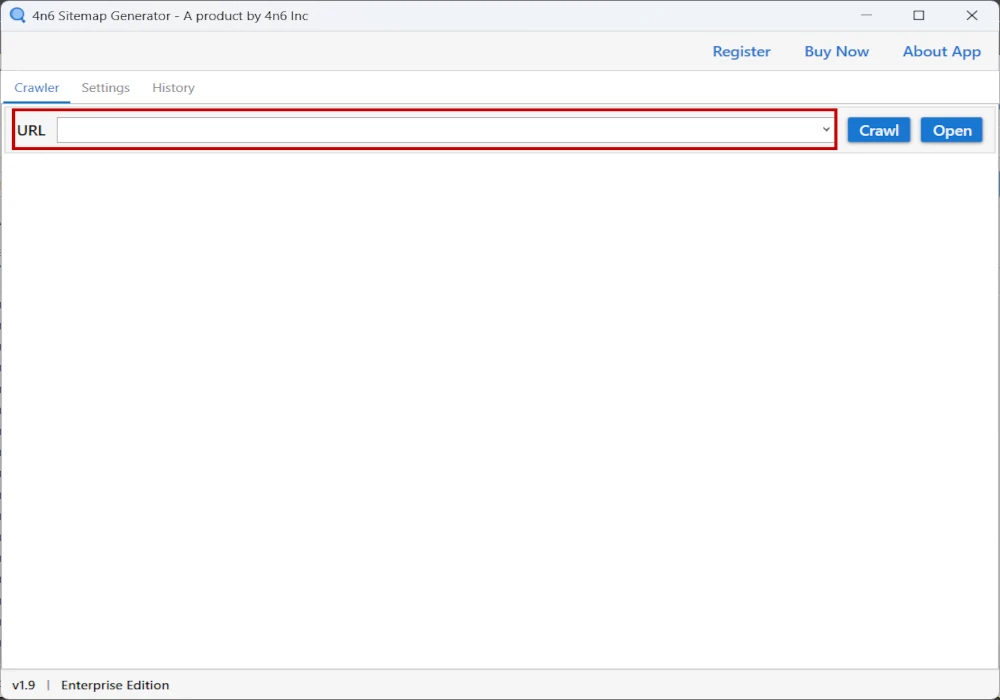
- Next, enter the website link in the URL section of the software panel.
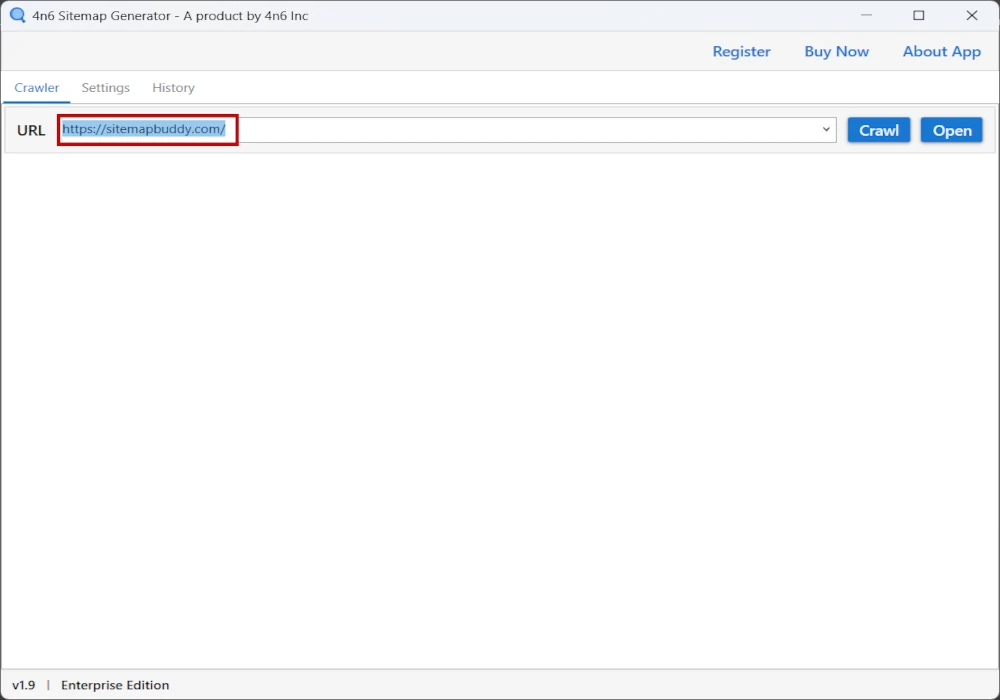
- Then, tap on the Crawl button to gather external link data for your site.
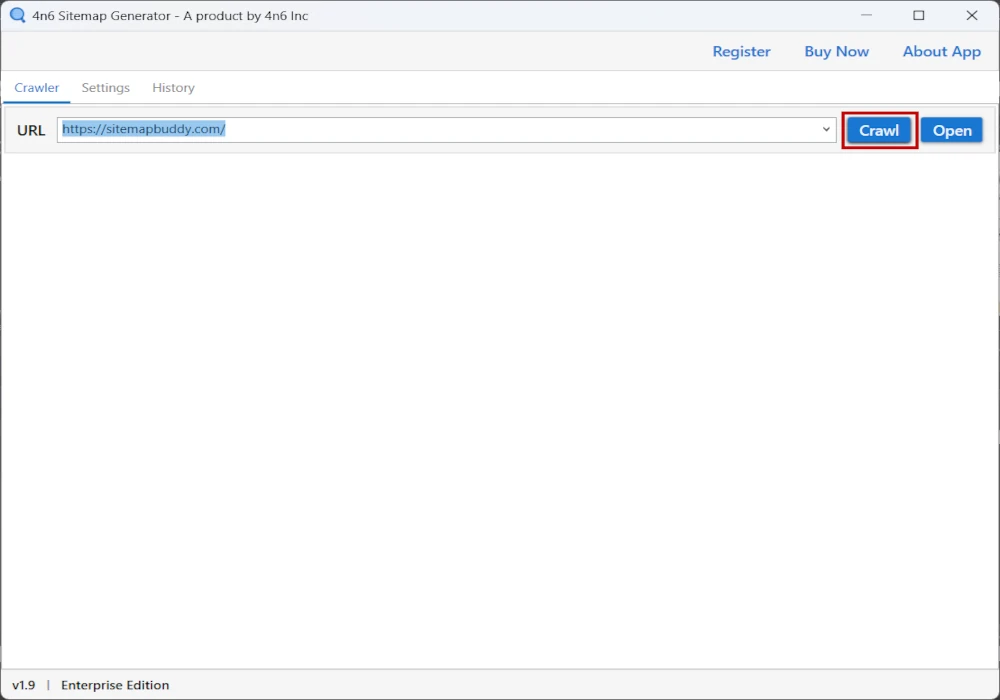
- After that, go to the External Links tab to find outbound links on a website.
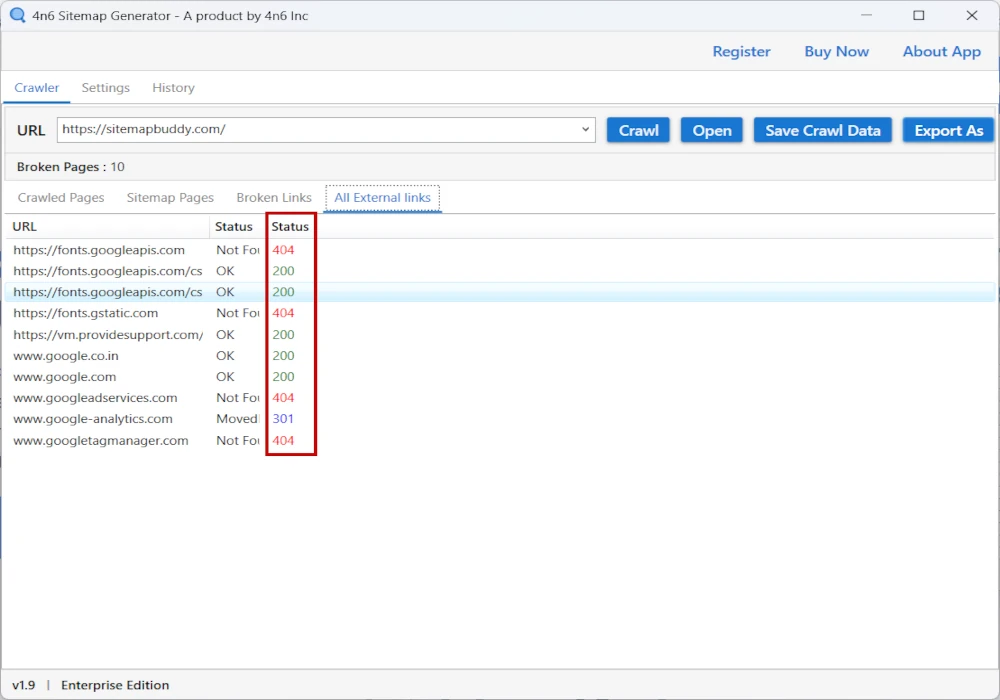
- Finally, click on any of the external links to identify where these outbound links are connected to your website.
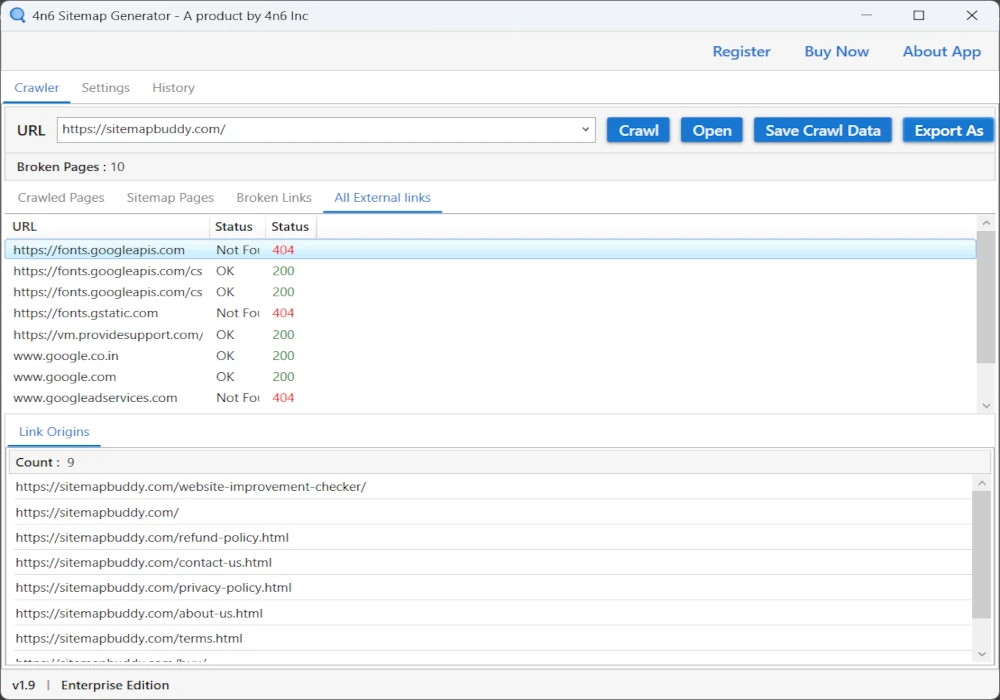
What to Choose: DIY vs Automated Techniques?
| Aspects | DIY Technique | Outbound Link Checker |
| Ease of Use | Complex | Simple |
| Time Consumption | High | Low |
| Accuracy | Low | High |
| Scalability | Low | High |
| Best For | Small Websites | Large Websites |
Conclusion
To conclude the technical column on the topic of how to check external links in website. We have initialized it by discussing external links and the importance of monitoring them. Secondly, we have discussed the 2 free techniques to find outbound links on a website with their step-by-step guide. However, the DIY approaches are good but they have some limitations. Therefore, we have uncovered an outstanding solution to automatically check external links in website. Finally, we have seen the step-by-step guide of an automated outbound link checker along with the detailed comparison of DIY Vs automated solutions.