What & How to Fix 301 Moved Permanently Error? Solved
Admin ~ January 29, 2025 ~ 6 Minutes Reading
Are you struggling with how to fix 301 moved permanently error and what it means? The 301 moved permanently error is an HTTP status code that indicates to visitors and search engines. The URL you are trying to search has been moved permanently to the new location.
However, if 301 redirects are not properly applied it may arise misconfiguration errors. Secondly, you need to update the internal linking of your website with the new URL. This technical guide will guide in a step-by-step manner what is 301 moved permanently error is and how to fix it. Let’s deep delve into it.
What is 301 Moved Permanently Error?
A 301 Moved Permanently error is an HTTP status code that tells users and search engines that the URL they are trying to access has permanently moved to a new location. HTTP status range from 1xx to 5xx. To better understand the fixing process of 301 error let us have a short overview about HTTP status code.
1xx: It is used just for informational responses.
2xx: It is used for success response such as 200 ok
3xx: It is used to redirect webpage source to new one such as 301 redirects.
4xx: It is usually known as client-side error such as 404 not found.
5xx: It usually known for server-side error such as 500 internal server error.
As know we have basis overview about HTTP errors let us discuss what are the common issues that causes 301 moved permanently errors.
Common Causes of 301 Moved Permanently Error
Incorrect Redirect Configuration: Issues in .htaccess (Apache), nginx.conf (NGINX) or server configuration can cause misdirected traffic leading to the errors such as 301 move permanently error.
CMS (WordPress, Shopify) Plugin Issues: Wrongly configured CMS plugins such as Yoast SEO or redirection can lead to unwanted 301 redirection.
Improper HTTP to HTTPS Migration: SSL related issues or misconfigured HTTPS redirects can lead to redirections loops or 301 permanently moved error.
Incorrect CDN or Hosting Settings: Configuration errors in services like Cloudflare, SiteGround and GoDaddy can lead to unintentional 301 moved permanently error.
Internal Links Not Updated: Even after apply 301 redirection in webpage, users sometimes fails to update internal links pointed to old URLs. These URL might slow down the website speed.
How to Fix 301 Moved Permanently Error? Step-By-Step Guide
Clear Browser & Server Cache: Cached redirect rules can cause 301 moved permanently error even if the underlying issues has been fixed permanently. So, to overcome from such senecios you are required to clear your browser and server cache.
Check & Fix 301 Redirects in (.htaccess) for Apache Server: As we have already discussed misconfigured .htaccess file in Apache server can be the cause of your 301 error. To fix login to your FTP client and edit .htaccess file if it has wrong configuration.
Fix Nginx 301 Redirect Rules: Similarly for Nginx server we have nginx.conf file. Firstly, access the ngnix.conf file from the server and check it for any misconfigurations.
Fix WordPress 301 Moved Permanently Error: Some WordPress plugins due to misconfiguration can cause unintentional 301 moved permanently error. Try to deactivate these plugins like Yoast SEO, redirects, etc.
Verify SSL & HTTPS Configuration: View that SSL is properly configured. Also preview that http is redirecting to https using correct 301 redirect. If it is not updating the .htaccess file with the below mentioned line of code in your root directory can resolve 301 moved permanently error.
RewriteEngine on
RewriteCond %{HTTPS} off
RewriteRule ^(.*)$ https://%{HTTP_HOST}%{REQUEST_URI} [L,R=301]
Update Internal Links with 301 Moved Permanently Links: Use some reliable solution to detect 301 moves permanently webpages along with their interlink in website. Now, update these interlinks with the updated destination link.
How to Resolve 301 Moved Permanently Error? Free Approach
To completely resolve 301 moved permanently error in your website. You may use the free tool available on the internet i.e. Xenu Link Sleuth. This outstanding solution will crawl your website and provide you the data of 301 move permanently pages along with their interlinks in site. Now, let us discuss how to use this solution to fix 301 errors.
How to Check & Fix 301 Moved Permanently Error Using Xenu Link Sleuth
- Initially, install and run the recommended solution on your computer.
- Now, go to the File tab from the ribbon and click on check URL button.
- Then, enter the URL of your website and click on the OK button.
- After that, wait for the process to complete and click on the Status option.
- Then, you will get the pages which have 301 moved permanently error.
- Next, replace these 301 URLs with the actual working URL in site interlinking.
- You can check the 301 error page interlinking by right click >> Properties section.
Fix HTTP Error 301 Moved Permanently with Expert Solution
If you are looking for some advanced technique to discover how to fix 301 moved permanently error then you may use Sitemap Buddy Website Error Checker Wizard. This advanced solution is carved to detect 301 and similar errors in your website. It will provide an ease and save time in resolving 301 moved permanently and similar errors. Now, let us have a step-by-step walkthrough about the working of the advanced solution.
How to Fix 301 Moved Permanently Error? Working Steps
- At the start, install and run the suggested utility on your system.
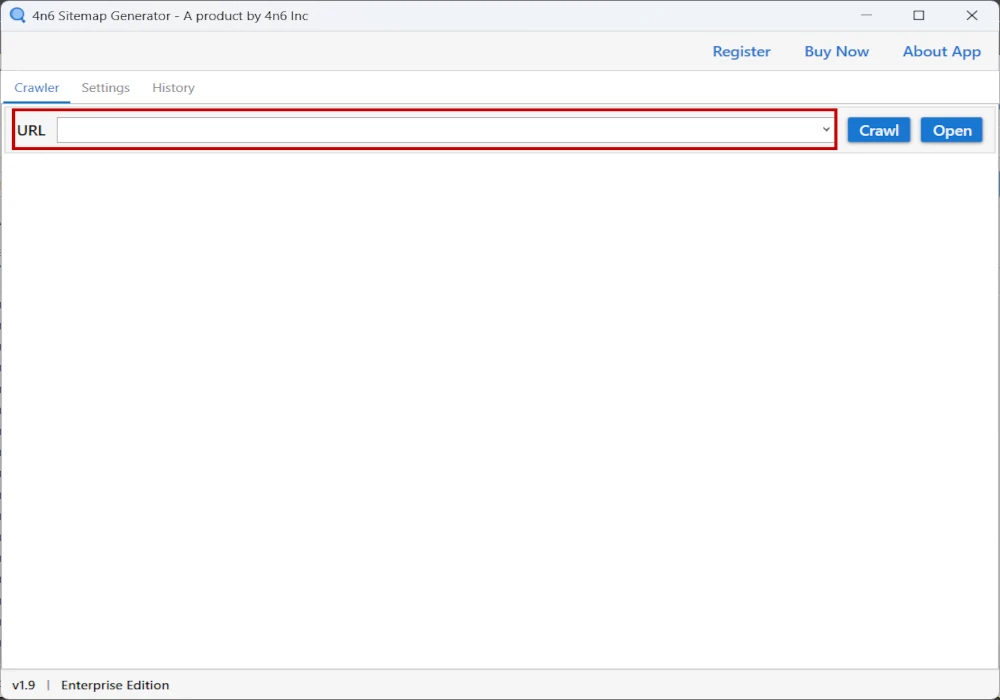
- Now, enter the link of your website in the URL section of the tool.
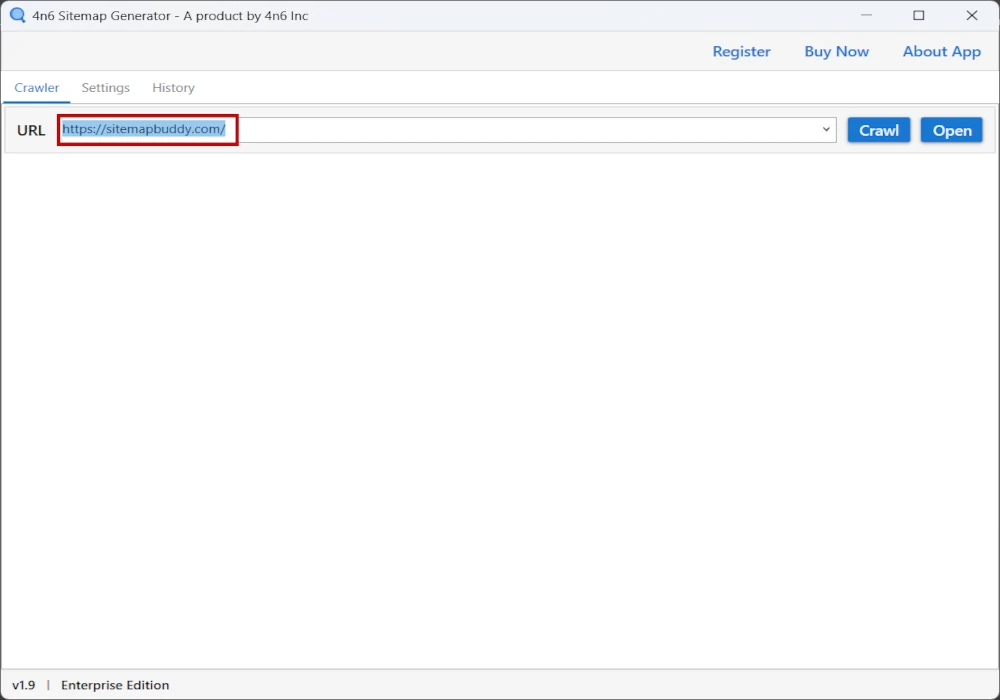
- After that, tap the Crawl button option to gather 301 errors in website.
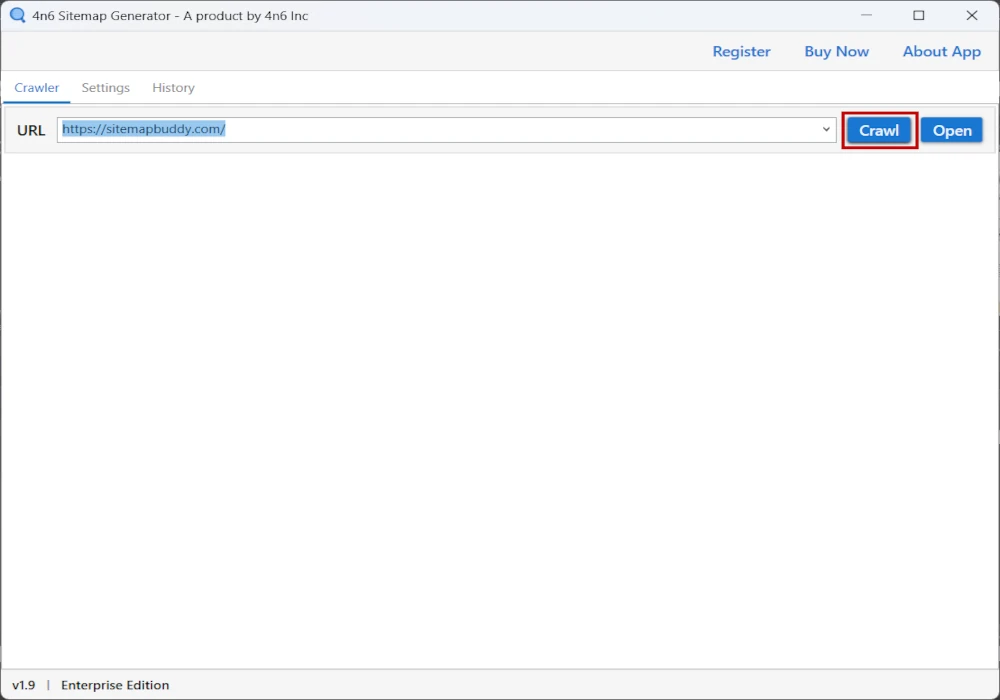
- Then, click on status code button to sort 301 webpages.
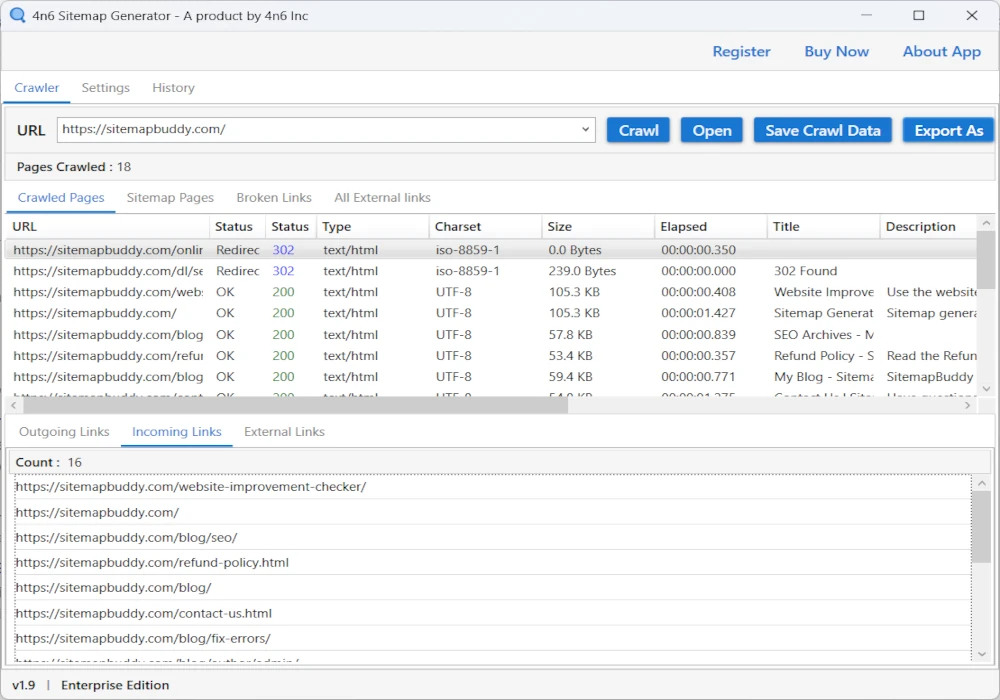
- Next, click on any of the 301 error links to see the origin of these errors.
- Finally, to fix update these 301 error links with original links in origin pages.
Best Way to Resolve 301 Move Permanently Error: DIY vs Free vs Expert
| Features | Manual Approach | Free Way | Modern Solution |
| Ease of Use | Complex | Moderate | Simple |
| Technical Knowledge | High | Moderate | Low |
| Interlink Update | Manual | Manual | Manual |
| Bulk 301 error detection | Difficult | Moderate | Easy |
| Dependency Upon Internet | High | High | Low |
Final Thoughts
To sum up the above blog on the topic of what and how to fix 301 moved permanently error in any website. We initially have a short discussion about what is 301 error and common http code ranging from 1xx to 5xx. Secondly, we have discovered some of the common causes of the 301 redirect error. Thereafter, we have discussed the quick techniques to fix 301 permanently moved error based on the causes. Moreover, we have discovered the free solution and modern solution 301 move permanently how to fix step-by-step guide. However, the free and manual techniques have some of their drawbacks. Finally, we have seen detailed comparison of manual vs free vs modern solution.