No Outbound Links Appear in This Page Add Some Solved
Admin ~ February 10, 2025 ~ 5 Minutes Reading
Hello Folks, are you facing the issue of no outbound links appear in this page add some. This technical column will provide you with an in-depth tutorial to overcome your problem. If talk about outbound links these are external links referring to other domains. Generally, in SEO outbound links are used to boost the credibility of your website.
Therefore, it is necessary to have outbound links in your website referring to resourceful and credible resources. Additionally, in this digital column, we are going to discuss why are outbound links important. Please stay tuned with us till the end of the blog to get a complete resolution of your problem.
Why are Outbound Links Important in SEO?
- Supports Google’s E-E-A-T Guidelines: Google’s experience, expertise, authoritativeness, and trustworthy model value content linked to fruitful content. If your content is well-researched and backed by resourceful resources, then there are higher chances that Google will value it.
- Improves User Experience (UX): The outbound links help website owners engage their visitors by linking the content to more resourceful content. Suppose you have proper outbound links appearing on your page. Then, there is a higher chance that users will return to your page for more informational content.
- Helps Search Engines Understand Content: By linking your content to related authoritative content. It helps search engines to better understand the context of your content. Therefore, your content may get higher rankings on specific searched queries.
Manual Approach to Find Pages with No Outbound Links
If you are looking for a do-it-your-self solution to find pages with no outbound links you may use the Google search operator. To determine pages on your website and check no outbound manually for each. We understand that different websites have different structures. Therefore, describing purpose we are using the example of a simple blog website. Now let us look forward to the detailed step-by-step guide to overcome your problem using a DIY way.
How to Find Pages with No Outbound Links Appears? DIY Approach
- At the start, open the Google search engine on your desktop screen.
- Now, write “site:yourwebsite.com -inurl:blog” and press enter button.
- Then, it will list all the blog pages for your website no open each one by one.
- After that, look for your webpage and check if any outbound links appear.
- Finally, make a list of no outbound links appear type webpages, and save it.
Pitfalls of Choosing the DIY Approach
- The DIY approach is a very time-consuming and labor-intensive task, especially for websites that have hundreds of web pages.
- The manual approach is not scalable. To fix no outbound link appear on this page, it is difficult to implement a do-it-your-self approach.
- There is always a risk that some pages might left out with no outbound links in the manual checking due to human errors. Therefore, for professionals, the DIY way is not suggested.
Pro Way to Detect Pages with No Outbound Links Appear
As we have discussed DIY approach is not perfect and fruitful. Therefore, if you’re finding an automated solution that is scalable too. Then, you may use the Sitemap Buddy Website Error Checker Software. It is all-in-one with the capability to find no outbound links pages in the website along with an array of errors. Not let us deep delve to understand the workings of this utility.
How to Find Pages with No Outbound Links Found?
- Initially, download and launch the recommended software on your PC.
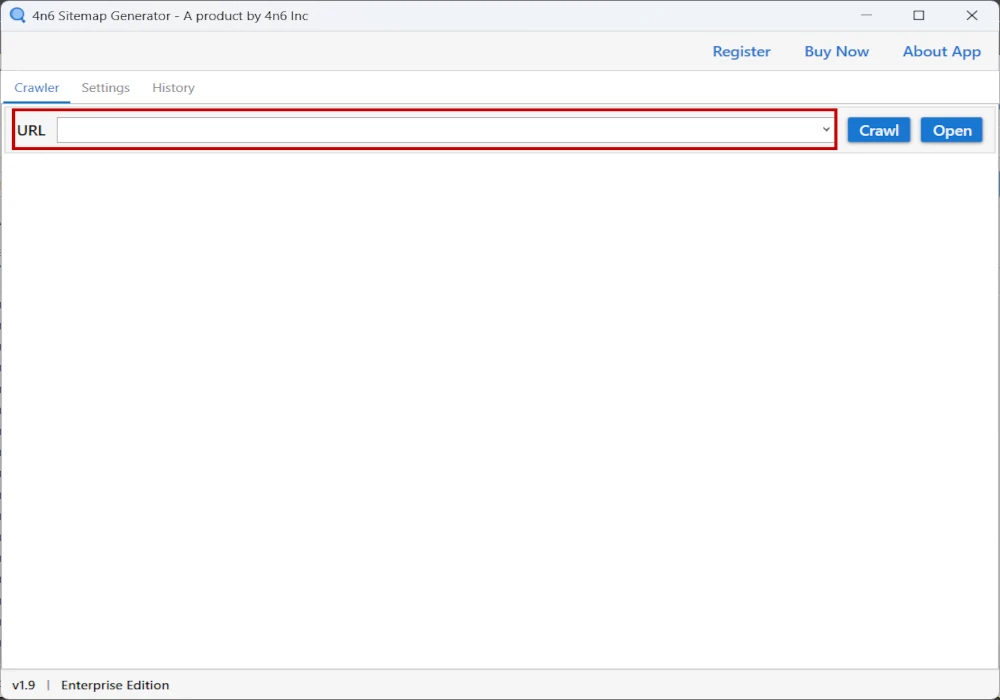
- Next, enter the URL of your website in the URL section.
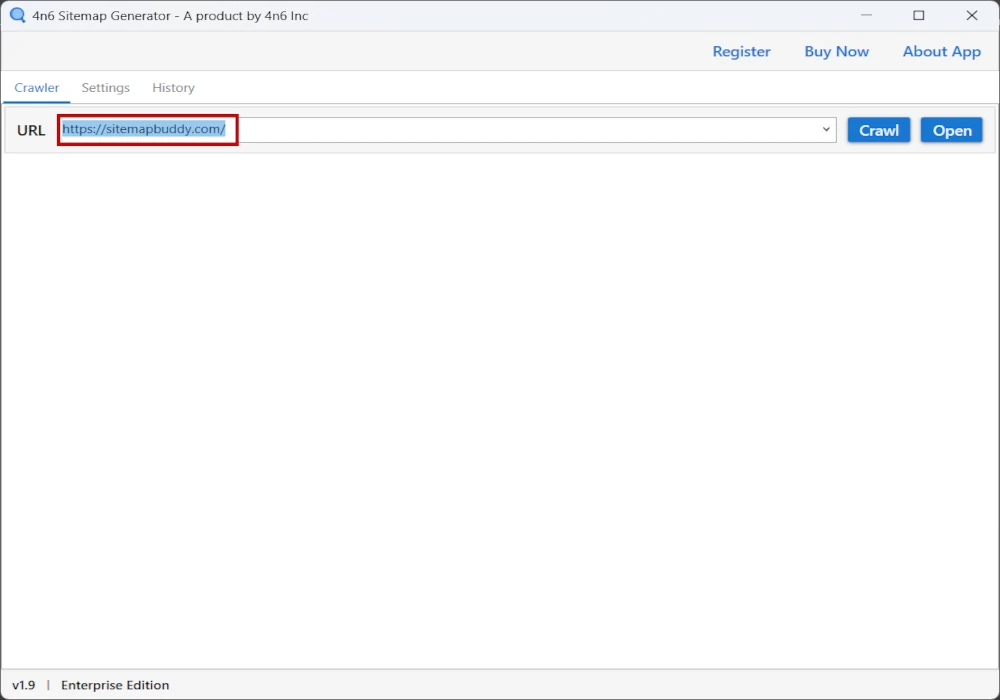
- Then, enter the crawl button and wait for the utility to process the data.
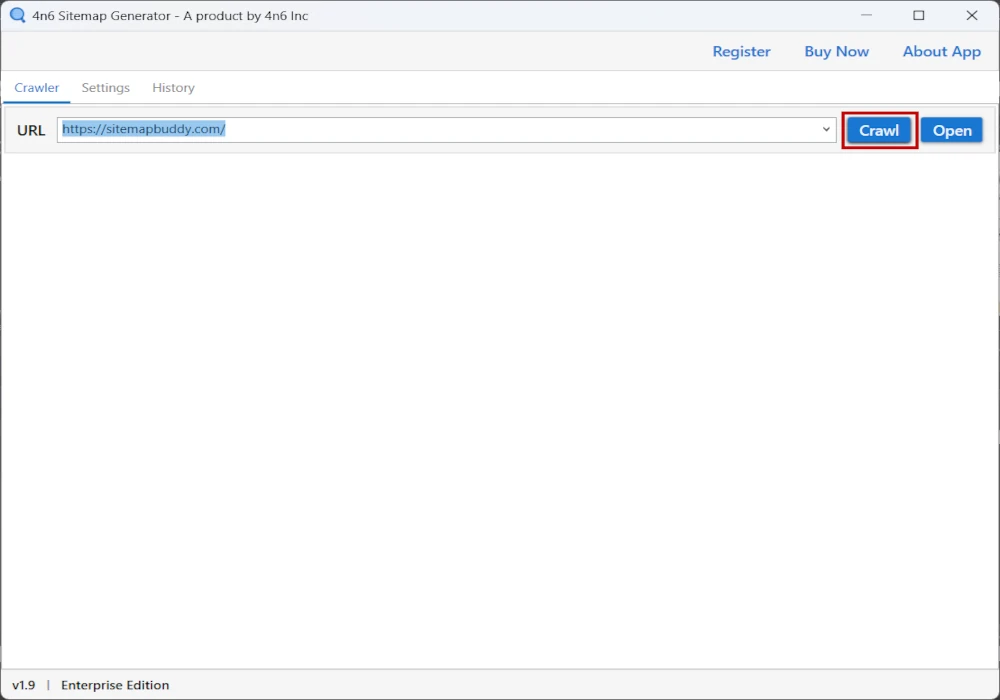
- After that, one-by-one click on links and look for outbound links in the pop-up panel.
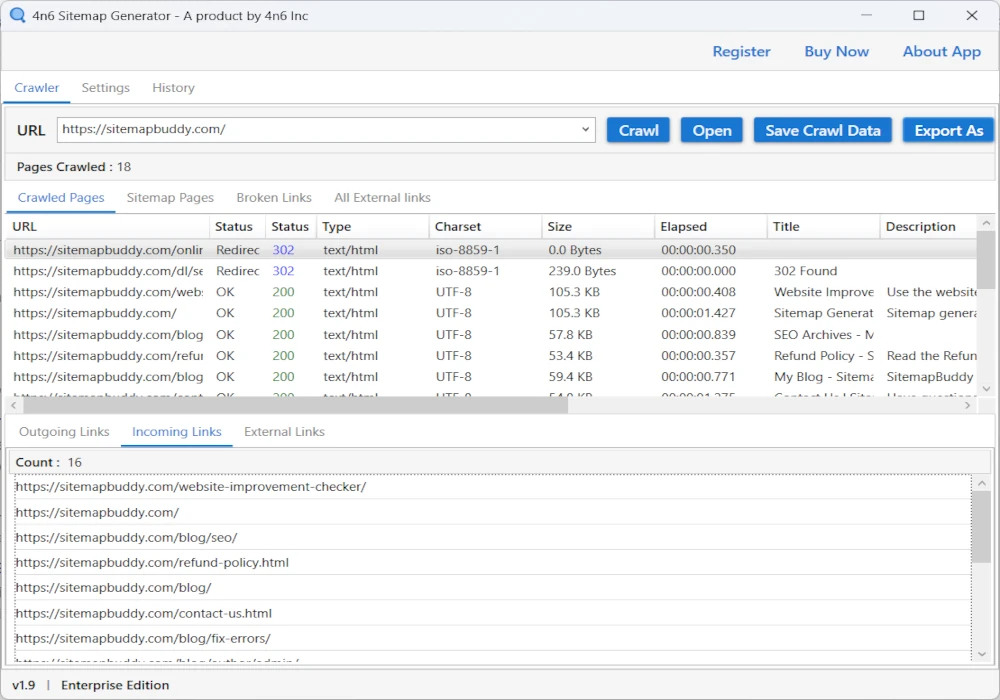
- Finally, make a list of pages in which there is no outbound link appear.
How to Fix No Outbound Links Appear in this Page Add Some?
Now you have the list of all the web pages in your website that have no outbound links appear. To fix no outbound links appear in this page simply add the outbound links linking to some resourceful content. Secondly, remember to use proper anchor text and link to authoritative resources only.
Best Way to Find Pages with No Outbound Links Appear: DIY Vs Pro
| Features | DIY Way | Pro Way |
| Time Consumption | High | Low |
| Scalability | Low | High |
| Risk of Missing Pages | High | Low |
| Accuracy | Prone to Errors | Precise |
| Recommended for | Small sites | Large sites |
Final Tips for Optimizing Outbound Links
- Link to Authoritative and Relevant Sources: Always link to relevant and authoritative resources and do not apply unnecessary outbound links. Since it will affect the user experience and wrong outbound links may hinder visitors’ trust in your site.
- Use “No-follow” When Necessary: Whenever you do not want to pass link equity of your website. It is recommended to apply a proper no-follow tag. Moreover, it is also used when you do not fully trust the outbound link content.
- Regularly Audit and Update Links: There are several situations when the outbound link may be replaced with a new link. Therefore, it is suggested to check external links and replace those that are redirected to the new source.
Final Verdict
In conclusion, the above blog on the topic of how to find and fix no outbound links appear in this page. We have discussed several techniques to do so i.e. both DIY and automated. Firstly, we have started our discussion by understanding the importance of outbound links in SEO. Secondly, we have discussed the DIY way to find web pages with no outbound links. However, the manual approach has some limitations in terms of time consumption, scalability, risk of errors, etc. Therefore, we have uncovered the automated technique to fix that with its detailed step-by-step tutorial. Moreover, we have seen how to fix the no outbound links approach in this page after finding them. Finally, we have seen the detailed comparison of DIY and automated ways along with the expert tips for optimizing outbound links.