URL redirects are essential mechanisms that guide users and search engines from one web address to another. Are you also finding the easiest method to know how to track URL redirects for your website? If yes, then it is much simpler than how it sounds. URL redirects are essential for website owners transferring their business to another web address or retiring outdated content.
Incorrect or long-chain redirects may slow down your website speed and can negatively affect user experience and website accessibility. Therefore, it is essential for webmasters to regularly check redirect URLs. You can use the browser, terminal commands, bulk website checker, etc techniques to do this effectively. Let’s deep delve into this brief technical guide by starting by understanding URL redirects.
What is URL Redirect & Its Common Types?
A URL redirect is a process that automatically sends users and search engines from a URL to another URL. This mechanism provides seamless navigation between to web address when a page is moved, deleted, or merged to a webpage. However, based on the motive behind redirect there are several redirect types.
Redirect 301: 301 redirect also known as the permanent redirect is a type of redirection in which the old URL is replaced by this redirected URL. This type of redirection is beneficial for users who need to retain the SEO equity in the redirected URL from the old URL.
Redirect 302: 302 redirect also known as the temporary redirect is a type of redirection that indicates to search engines that the original URL will be restored later. In this type of redirection, the SEO equity will not be transferred to the new redirected URL.
Redirect 307: 307 redirect is also a type of temporary redirect but with the advanced facility to preserve HTTP status. However, this type of redirection is not compatible with the old browser. Therefore, it is suggested to check compatibility before applying this redirect. Secondly, as similar to redirect 302 SEO equity will not be transferred in this redirection also.
Meta Refresh: It is also a type of temporary redirect but it’s client-side redirection rather than server-side. This type of redirection is not SEO-friendly in nature. There is a high chance bounce rate on your website will increase rapidly which may impact your SEO rankings.
JavaScript Redirect: A JavaScript redirect is a client-side redirect that is implemented by embedding a script in your webpage. As we have already discussed client-side redirections are SEO friendly. So, it is not suggested to use this redirection on your website.
Why Should Users Need to Check Redirect URLs on Websites?
Reduced Website Speed: Redirect chains or excessive redirects will increase the time to load a webpage as compared to a normal one. It leads to a slower website performance.
Negatively Affect User Experience: Visitors on your website may face delays or confusion when the redirect is too long or improperly set up. It leads to higher bounce rates.
Lead to SEO Penalties: Search engines like Google may penalize your website due to redirect loops, long redirect chains, etc. which may affect search engine rankings.
How to Track URL Redirects for Your Website Free Ways
Tracking website URLs is important for monitoring and increasing website performance. As a free way to know how to check URL redirects you may use the browser web developers’ tools such as Chrome, Firefox, Bing, etc & their web dev tools. Additionally, you may also use terminal commands like cURL, etc. Now, let’s deep delve into it to determine how to check URL redirects for free using the above-mentioned ways in a step-by-step guide.
How to Check URL Redirect Using Browser?
- Initially, launch any of the browsers on your local desktop.
- Now, look for the URL search bar, write the URL & press Enter.
- After that, observe the URL search bar and check if any change happens.
- If the originally entered URL is changed to some other URL it means that your URL is redirected.
How to Track URL Redirects Using Browser Web Dev Tools?
- First, launch the browser on your desktop.
- Next, enter the URL in the URL search bar section & press enter.
- After that press Ctrl + Shift + I and click on Network section.
- Finally, press the Ctrl + R button to check any redirect status code.
Easily Find URL Redirect Using cURL Command
- At the start, open the terminal on your Windows OS.
- Next, enter the command “curl -I -L” and press enter button.
- Then, enter the URL in the “Uri:” section in the terminal.
- Finally, press enter to check the URL redirection.
Drawbacks of Using the DIY Methods
- The DIY approach like a browser way is limited to determining whether the URL is redirected or not. It can not find the type of redirect it is.
- Similarly, in the web dev tools and cURL approach to track URL redirects. This method may be unfriendly for non-technical users and they may face challenges in identifying the redirection.
- The manual approach does not provide any direct approach to bulk check redirects in the website.
- Users are required to manually check each URL which is a very time-consuming and labor-intensive task.
Pro Method to Bulk Check URL Redirect on Your Website
If you are a professional user and searching for a reliable bulk redirect checker with advanced functionalities. You may use an expert utility like Sitemap Buddy Website Improvement Checker. This is a most advanced utility that is powered by high-end multi-threading algorithms. Now, let’s discuss how to use this utility to track URL redirects on any website.
How to Trace URL Redirect Using Bulk Redirect Checker?
- Initially, install the utility from the official source on your PC.
- Next, follow the on-screen instructions to run the software.
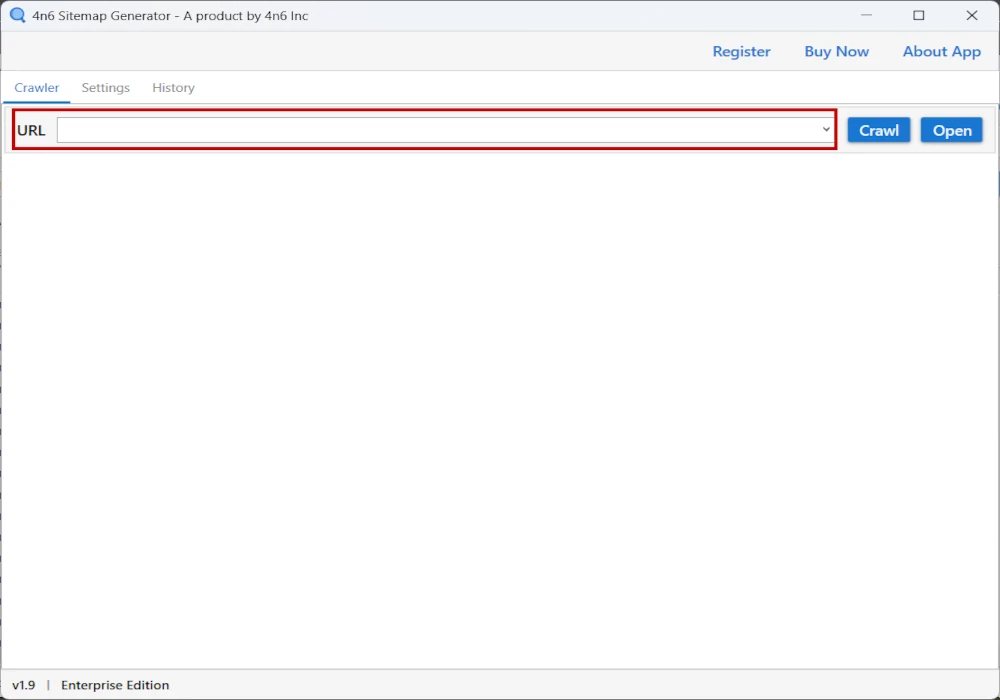
- Then, enter the URL of your website in the URL section.
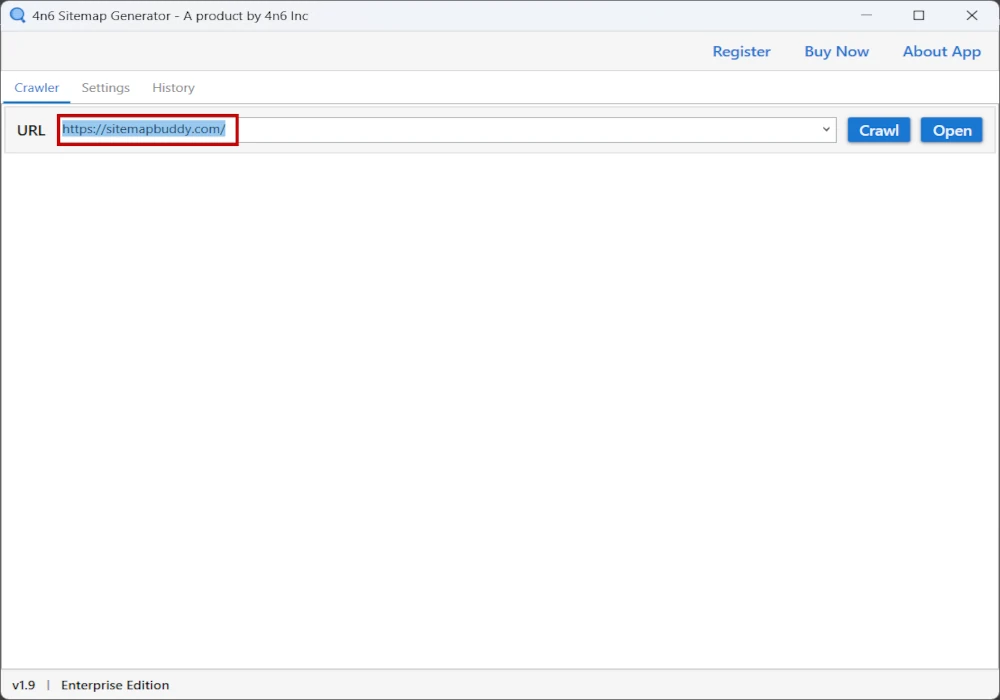
- After that, enter the Crawl button and wait for the process to complete.
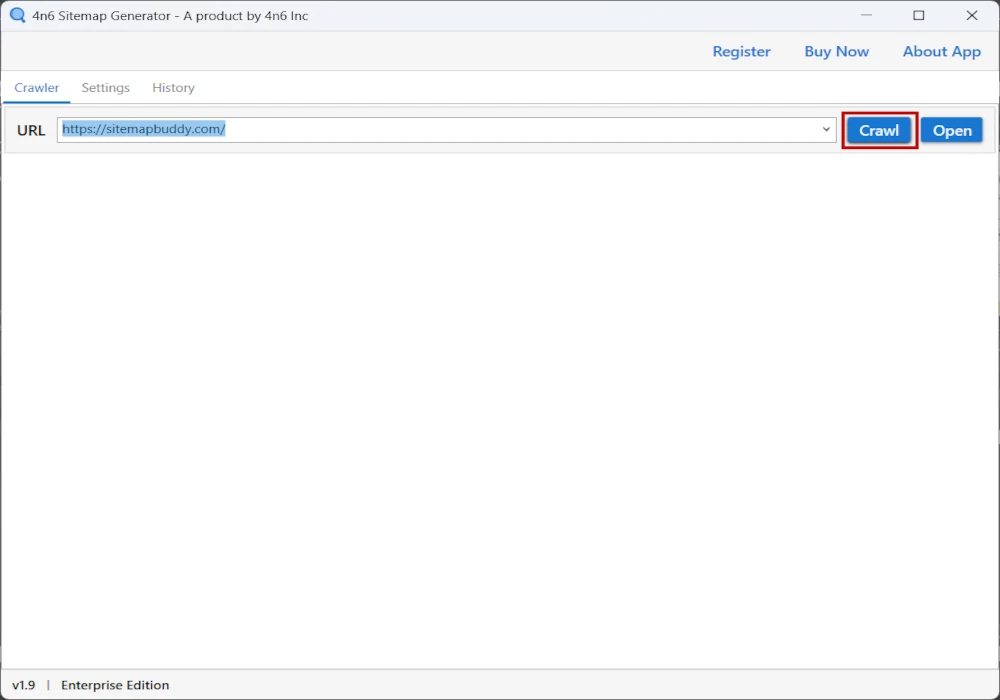
- Finally, check the Status code to track URL redirects in bulk.
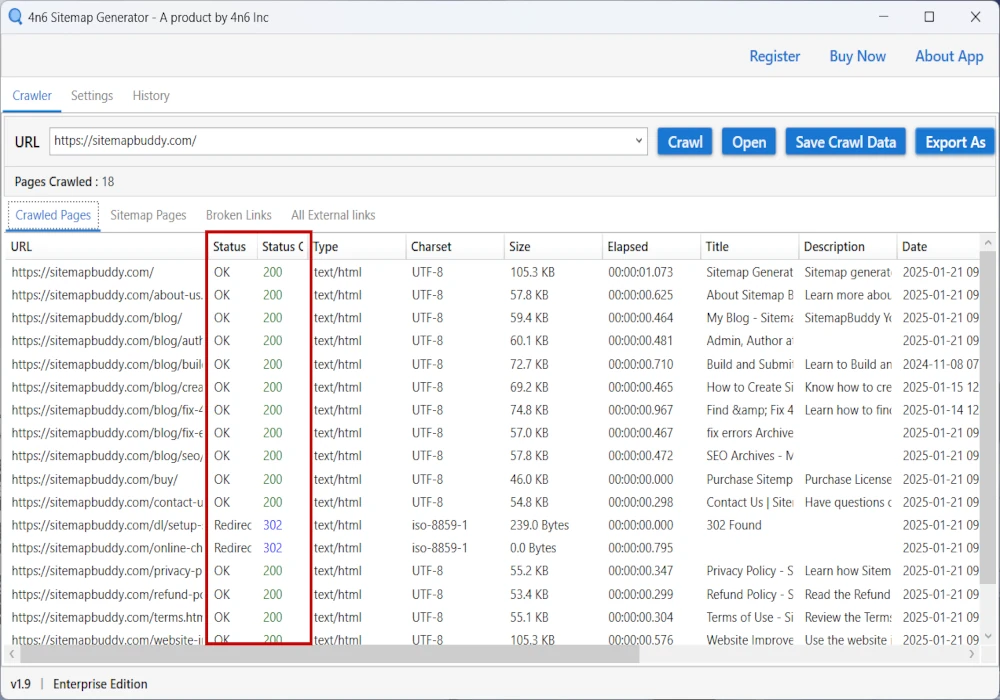
Best Practices of URL Redirects
- Avoid long redirect chains for any particular URL. Try that the URL redirect will not exceed 1 or 2 redirections.
- It is recommended to use 301 redirects for permanent redirection and transfer SEO benefits to the redirected URL.
- Regularly check your website for improvements and unnecessary redirects.
Final Thoughts
To sum up, the above blog is on the topic of how to track URL redirects for your website. Firstly, we have discussed what URL redirects and the need to trace them. Secondly, we have seen free methods to check URL redirection using Browser, web dev tools, cURL command, etc. However, the DIY approach has some of its limitations. Therefore, we have discussed the expert bulk redirect checker approach to bulk track URL redirection. Finally, we have discussed best practices for URL redirects.