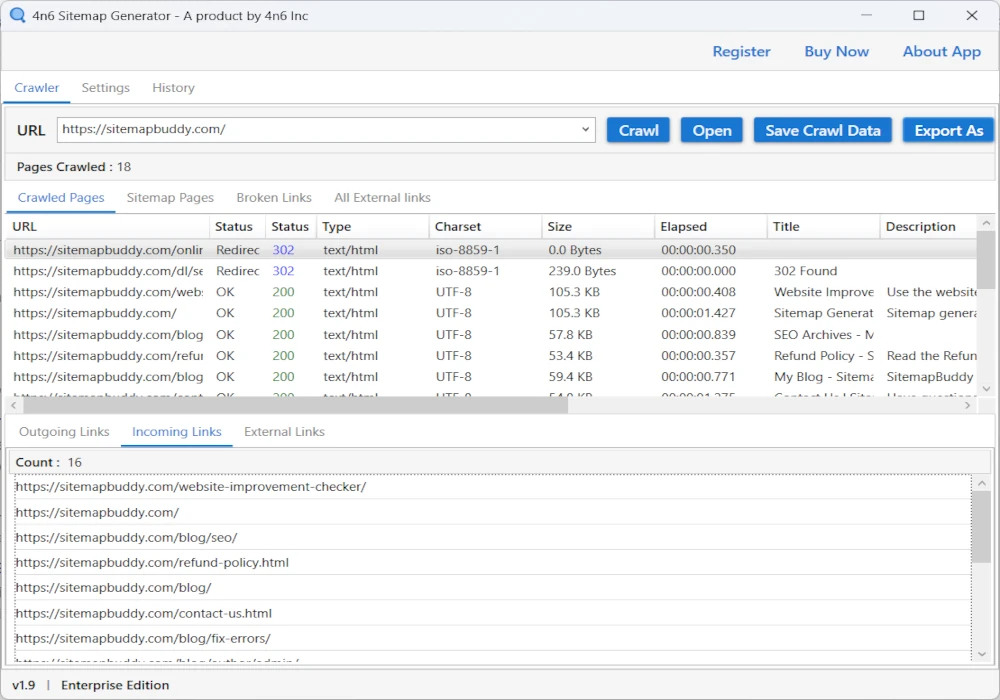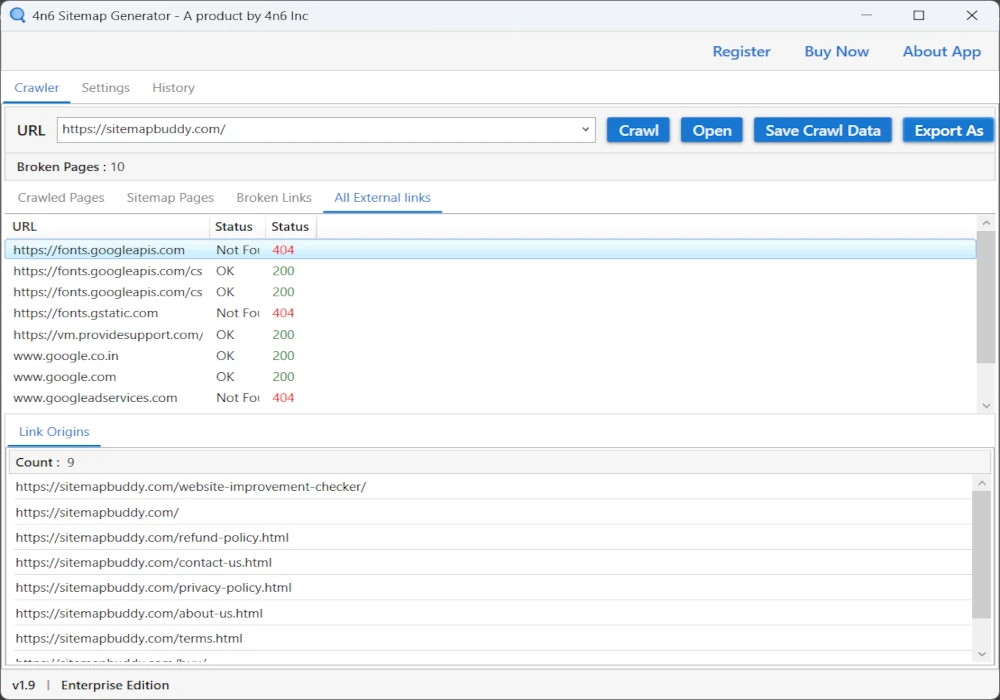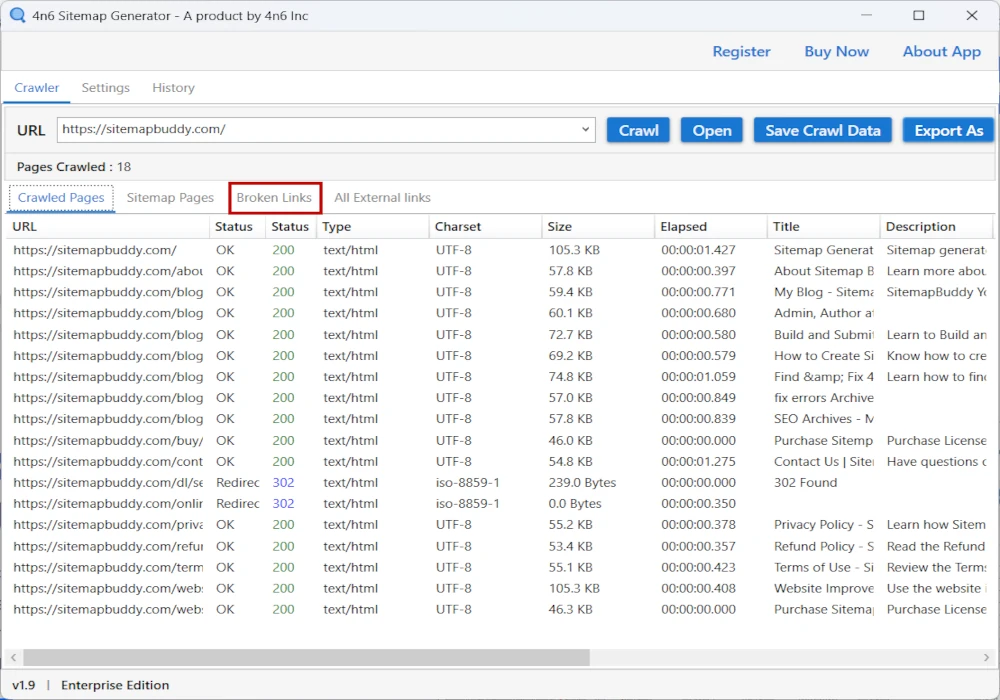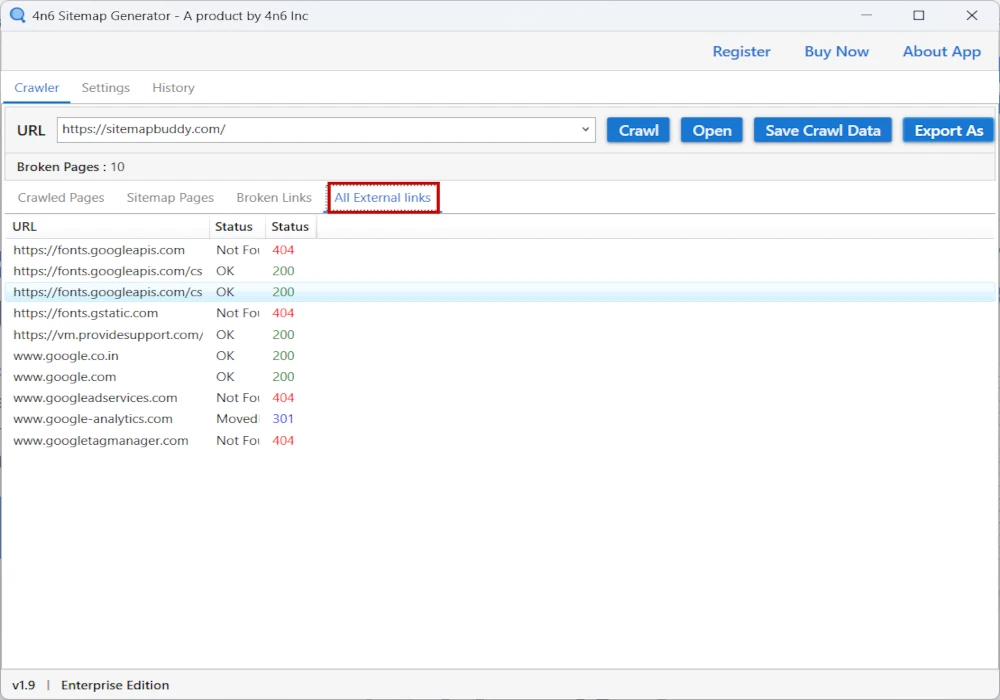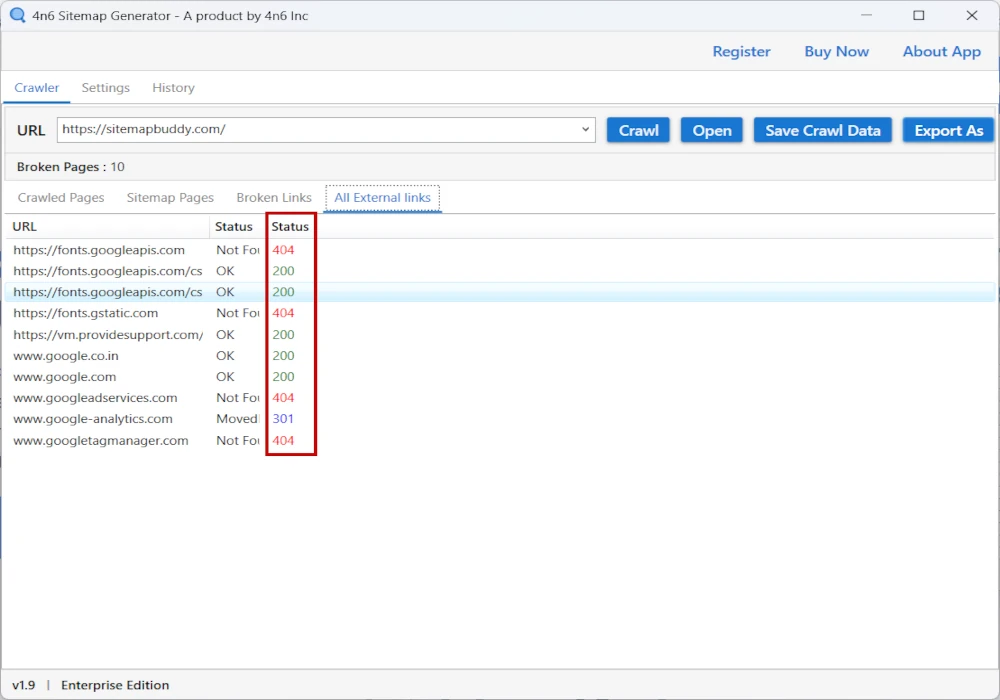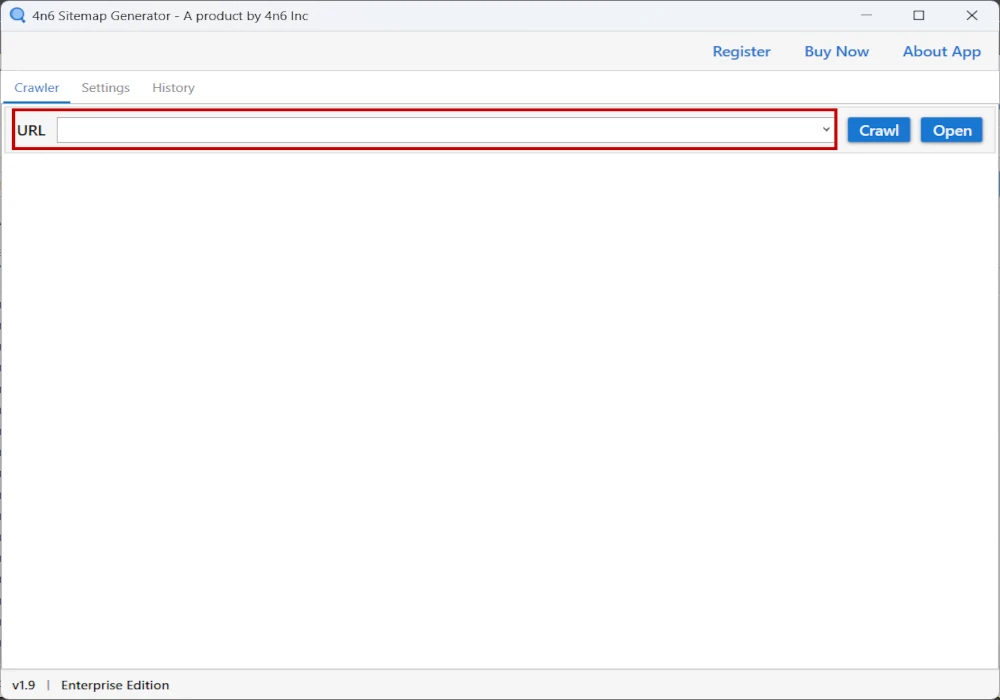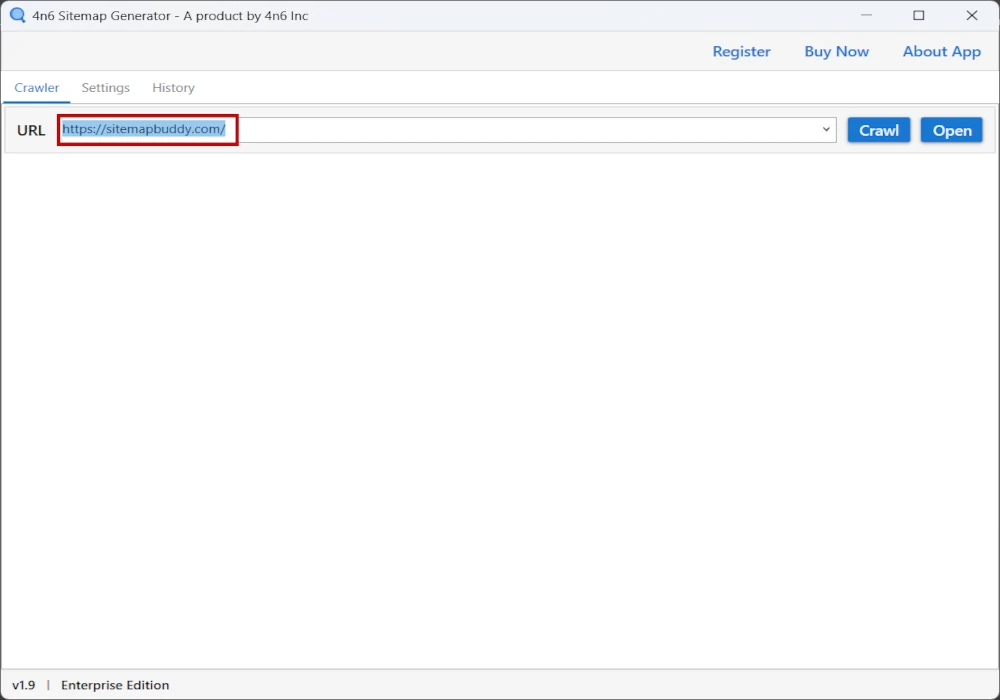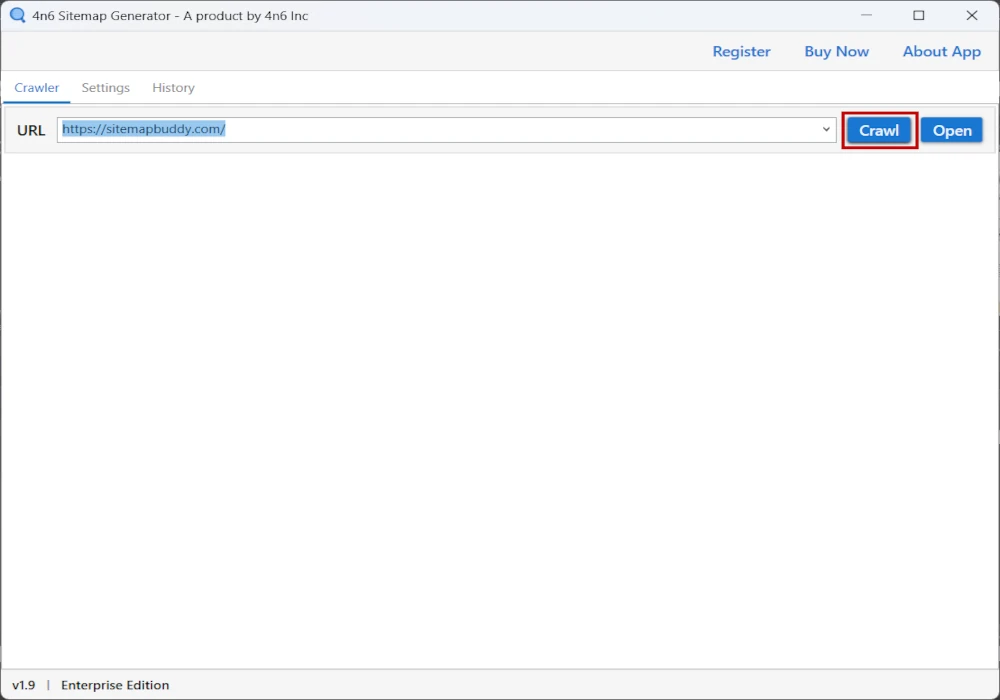Trusted & Reliable
Sitemap Buddy Website Error Checker Tool
Simplifying website issue resolution with our innovative site problem checker
The Website Error Detector by Sitemap Buddy is our innovative product for swiftly finding website errors. This future-sighted solution is powered with advanced multi-threading algorithms to check website problems swiftly. Moreover, the tool's UI/UX is designed so novice users can easily use this application to find website issues without prior IT training.